It's been a little while, but I've been very busy with the engine project. My friend and I were able to complete our 7DRL game mentioned in the last blog post, with the working title "Going Ham". You can find a download for the demo here.
I'm pretty happy with how it came out. The general consensus I've gathered is that its difficult, but fun. Best of all, no one has reported any technical mishaps!
Since my last post I've added two new "engine" features, being SDF text rendering, and stack trace dumps when the app crashes. I'm using a library for the SDF generation, which can be found here. The stack trace dumps are being generated through the Win32 API, using StackWalk64. The documentation on using this is pretty bad, so if anyone wants to add similar functionality to their app, I'd recommend checking out my source code.
Here's how the pause menu is coming along. All of the rendering is in absolute coordinates right now, so in a range between (0,0) and (1920,1080).
This demo was a good way to really "kick the tires" on the engine. It has become obvious to me that much of the existing systems need some work to better accommodate a larger number of objects, scaling from 20 objects to 200 objects. The editor still has a ways to go to be nice to use. The lack of undo functionality or multi-select editing became really painful as the scene got larger. Adding on a single room with this editor would probably take someone half an hour... I've been considering trying to add a BSP sort of level editor, like Hammer and UE4. Honestly, its overwhelming, the amount of work that has to happen to start really making traction on this FPS project.
You can find the devlog video reviewing all of this here.